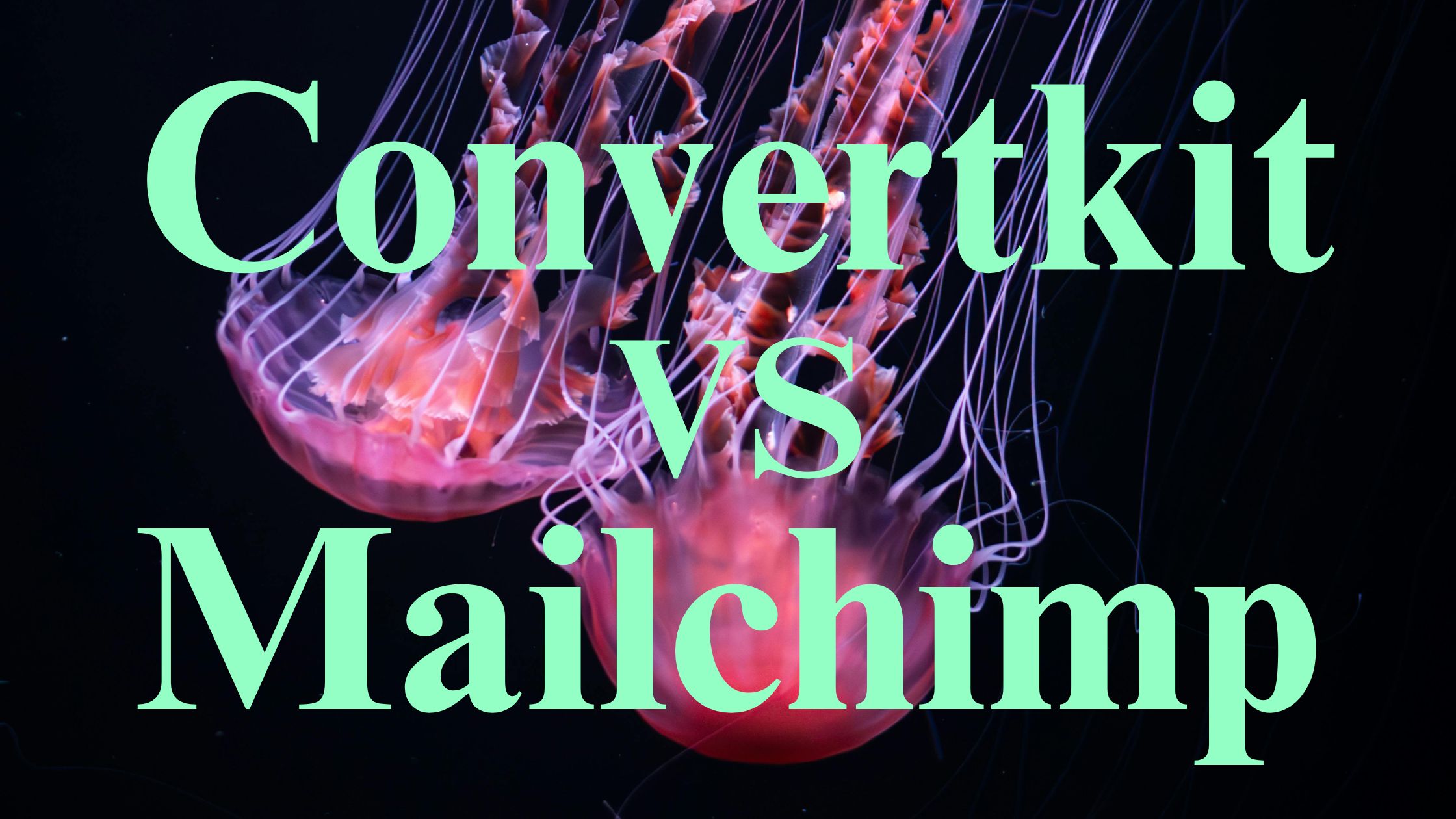In this comprehensive comparison of ConvertKit vs Mailchimp, we’ll explore the key features, pricing, ease of use, and more to help you decide which platform is best suited for your needs. Whether you’re a content creator, small business owner, or an e-commerce enterprise, understanding the strengths and weaknesses of ConvertKit and Mailchimp will ensure you make an informed decision that aligns with your marketing goals.
Table of Contents

Quick Comparison
When comparing ConvertKit vs Mailchimp, both platforms offer robust email marketing tools, but they cater to slightly different audiences with distinct features. ConvertKit is known for its simplicity and focus on creators, such as bloggers and online course creators. It excels in automation and tagging, making it easier for users to segment their audiences and deliver personalized content. On the other hand, Mailchimp is a more established player in the market, offering a broader range of features that appeal to small businesses and e-commerce stores. It provides a larger selection of email templates, comprehensive analytics, and extensive integrations with other tools.
In terms of ease of use, ConvertKit has a more streamlined, minimalist interface, which can be less overwhelming for beginners. Mailchimp, while feature-rich, might have a steeper learning curve due to its extensive options and capabilities. Pricing-wise, ConvertKit tends to be more expensive but offers features tailored to creators, whereas Mailchimp offers a free plan with limited features, making it a budget-friendly option for small businesses.
Ultimately, the choice between ConvertKit vs Mailchimp depends on your specific needs. If you’re a creator looking for powerful automation and a simple user experience, ConvertKit may be the better choice. If you require more advanced features, extensive integrations, and a wide variety of templates, Mailchimp might be more suitable.
Reviews
User Reviews and Ratings
When comparing ConvertKit vs Mailchimp based on user reviews, it’s clear that both platforms have their strengths, but they excel in different areas. Below is a side-by-side comparison of user ratings for key features, allowing you to easily see how each platform measures up.

Professional Reviews
Professional reviews of ConvertKit vs Mailchimp provide a deeper analysis of the platforms, often highlighting their strengths and weaknesses in a business context.
ConvertKit is frequently praised by industry experts for its focus on creators and its powerful automation capabilities. Reviews from professional blogs and software review sites often emphasize:
- Simplicity and Focus: Professionals appreciate ConvertKit’s targeted feature set for creators, noting that it cuts through unnecessary complexity to deliver what creators need most.
- Effective Automation: ConvertKit’s automation is often highlighted as one of the best in the industry for its simplicity and effectiveness.
- Limitations: On the downside, some reviews point out that ConvertKit might not be the best choice for users who need advanced design options or a broader range of features.
Mailchimp is lauded for its comprehensive feature set and versatility, making it a strong choice for a wide range of businesses. Key points from professional reviews include:
- Feature-Rich Platform: Mailchimp is often praised for offering a vast array of features, making it suitable for businesses with diverse needs.
- Versatile Use Cases: Professionals highlight Mailchimp’s ability to serve various industries, from e-commerce to nonprofits, due to its extensive integrations and advanced reporting tools.
- Critiques: However, some critiques note that Mailchimp’s interface can be overwhelming for new users and that its pricing can quickly escalate as needs grow.
Ease of Use
When comparing ConvertKit vs Mailchimp in terms of ease of use, both platforms offer user-friendly interfaces, but they are designed with different types of users in mind.
ConvertKit is particularly well-known for its minimalist and intuitive design. It’s built with creators in mind—bloggers, podcasters, and online course creators—who need a straightforward platform that allows them to quickly and easily manage their email marketing without getting bogged down in unnecessary features.

- Simple Interface: ConvertKit’s interface is clean and uncluttered, making it easy for users to navigate. The dashboard is designed to focus on key tasks like creating emails, managing subscribers, and setting up automations without overwhelming the user with too many options.
- Quick Learning Curve: Because of its straightforward design, ConvertKit has a relatively short learning curve. New users can typically get up and running quickly, even if they have little to no experience with email marketing.
- Focus on Automation: ConvertKit makes setting up email automation workflows very easy. The visual automation builder is particularly user-friendly, allowing users to drag and drop elements to create sequences without needing to understand complex logic.
Mailchimp offers a more feature-rich platform, which can be both an advantage and a disadvantage when it comes to ease of use.

- Feature-Rich Interface: Mailchimp’s interface is more robust, packed with a wide variety of features beyond just email marketing, such as landing pages, social media ads, and more. While this makes it versatile, it can also be overwhelming for new users who are just looking to get started with basic email campaigns.
- Moderate Learning Curve: Due to the abundance of features, Mailchimp may have a steeper learning curve, especially for those unfamiliar with digital marketing tools. However, once users become accustomed to the platform, they often appreciate the depth of options available.
- Template and Design Options: Mailchimp excels in providing a wide range of customizable templates, but navigating through these options can sometimes feel complex, especially for users who prioritize simplicity.
BOTTOM LINE: In the ConvertKit vs Mailchimp analysis of ease of use, ConvertKit emerges as the simpler, more focused choice, ideal for creators who need to quickly manage their email marketing without being distracted by a plethora of features. Mailchimp, while slightly more complex, offers a broader set of tools that may appeal to users who need a more comprehensive marketing solution. Your choice will depend on whether you prioritize simplicity and speed (ConvertKit) or versatility and feature richness (Mailchimp).
Email Template Design
When comparing Mailchimp vs ConvertKit in terms of email template design, the two platforms offer distinct approaches that cater to different user needs and preferences.
ConvertKit takes a minimalist approach to email template design. The platform is designed to focus on content, making it a popular choice for creators who prioritize simplicity and effective communication.

- Minimalist Templates: ConvertKit offers a limited selection of email templates, all of which are designed to be simple and straightforward. The idea is to keep the focus on the content rather than flashy designs, which can be especially effective for bloggers, authors, and educators who want their message to stand out.
- Customization Options: While ConvertKit’s templates are basic, they are easy to customize with your brand’s colors, fonts, and logos. The platform’s simplicity allows for quick modifications without requiring design expertise, making it accessible for users who prefer a no-frills approach.
- Text-Based Emails: ConvertKit also supports text-based emails, which are favored by many creators for their personal feel and high deliverability. This aligns with the platform’s overall focus on authentic communication.
Mailchimp, on the other hand, provides a more extensive and visually rich set of design options, appealing to users who need more creative flexibility in their email campaigns.

- Wide Range of Templates: Mailchimp offers a broad selection of pre-designed templates that cater to various industries and purposes, such as e-commerce, newsletters, and promotional campaigns. This variety allows users to choose templates that match their specific needs.
- Drag-and-Drop Editor: Mailchimp’s drag-and-drop editor makes it easy to customize templates without needing coding skills. Users can add images, text blocks, buttons, and other elements with just a few clicks, allowing for more creative and visually engaging emails.
- Advanced Design Features: For users who want to go beyond the basics, Mailchimp offers advanced design features, including the ability to code your own templates or modify existing ones with custom HTML and CSS. This flexibility is ideal for businesses that need to create branded, polished email campaigns.
BOTTOM LINE: In the ConvertKit vs Mailchimp comparison for email template design, your choice will largely depend on your design needs. ConvertKit is ideal for users who prefer simplicity and content-focused emails, making it easier to create and send emails quickly without worrying about complex design elements. Mailchimp, however, is the better choice for those who require a wider range of templates and more robust design tools, particularly for businesses looking to create visually appealing and branded emails.
Automation Capabilities
When evaluating ConvertKit vs Mailchimp in terms of automation capabilities, both platforms offer powerful tools, but they cater to different types of users with varying needs and levels of complexity.
ConvertKit is renowned for its robust yet simple automation features, making it a top choice for creators who need to build personalized and effective email sequences with minimal hassle.

- Visual Automation Builder: ConvertKit’s visual automation builder is one of its standout features. It allows users to easily create complex workflows by dragging and dropping different elements, such as email sequences, tags, and triggers. This intuitive interface makes it easy to visualize the customer journey and adjust it as needed.
- Tagging and Segmentation: ConvertKit excels in its ability to tag and segment subscribers based on their behavior. Users can create highly targeted campaigns by tagging subscribers when they complete specific actions, such as clicking a link or making a purchase. This level of segmentation ensures that each subscriber receives content tailored to their interests and actions.
- Automated Sequences: ConvertKit allows users to set up automated email sequences that can be triggered by various events, such as a new subscriber joining the list or a tag being applied. These sequences are particularly useful for nurturing leads, delivering content over time, or guiding subscribers through a sales funnel.
- Simplicity and Focus: ConvertKit’s automation tools are designed to be simple yet effective, focusing on the needs of creators who want to automate their email marketing without getting overwhelmed by complex features.
Mailchimp also offers a comprehensive suite of automation tools, with more advanced options that cater to businesses with diverse marketing needs.

- Advanced Automation Features: Mailchimp provides a wide range of automation options, from basic autoresponders to more sophisticated, multi-step workflows. Users can automate emails based on various triggers, such as signups, purchases, or even specific dates like birthdays or anniversaries.
- Customer Journeys: Mailchimp’s Customer Journey Builder allows users to create complex, personalized workflows that guide customers through a tailored experience. This feature is highly customizable, with options to add decision points, delays, and actions based on customer behavior.
- E-commerce Integration: Mailchimp integrates seamlessly with e-commerce platforms, allowing businesses to automate emails related to shopping behavior, such as abandoned cart reminders, product recommendations, and purchase follow-ups. These automation features are particularly valuable for online stores looking to drive conversions and increase customer loyalty.
- Multi-Channel Automation: In addition to email, Mailchimp supports automation across multiple channels, including social media, landing pages, and even postcards. This multi-channel approach provides a more comprehensive marketing strategy, ensuring that customers are engaged through various touchpoints.
BOTTOM LINE: In the ConvertKit vs Mailchimp comparison for automation capabilities, ConvertKit stands out for its simplicity and ease of use, making it ideal for creators and small businesses focused on content delivery and audience engagement. Mailchimp, on the other hand, offers more advanced automation features that cater to larger businesses with complex marketing needs, particularly those in the e-commerce space. Your choice will depend on whether you need straightforward, effective automation (ConvertKit) or a more comprehensive, multi-channel approach (Mailchimp).
List Management
When comparing ConvertKit vs Mailchimp in terms of list management, both platforms offer powerful tools to help you organize and segment your audience, but they do so in ways that cater to different user needs and preferences.
ConvertKit places a strong emphasis on simplicity and flexibility in list management, which makes it particularly appealing to creators who need to manage their audience with ease.
- Subscriber-Centric Approach: ConvertKit uses a subscriber-centric model, which means you manage your audience as a single list rather than multiple lists. This approach reduces the risk of duplicate contacts and simplifies the process of segmenting your audience based on behavior, tags, and interests.
- Tagging System: One of ConvertKit’s standout features is its robust tagging system. Tags allow you to segment your subscribers based on their actions, preferences, or any other criteria you choose. For example, you can tag subscribers who click a specific link, purchase a product, or sign up for a particular opt-in offer. This enables you to create highly targeted email campaigns that speak directly to each segment’s needs and interests.
- Custom Fields: ConvertKit allows you to create custom fields to store additional information about your subscribers, such as their preferences, purchase history, or any other data relevant to your business. This flexibility helps you tailor your content to match your audience’s specific needs.
- List Cleanliness: ConvertKit provides tools to help you maintain a clean and engaged list, such as automatic removal of bounced emails and the ability to filter out inactive subscribers. This focus on list hygiene ensures higher deliverability and better overall email performance.
Mailchimp offers a more traditional list management system with a broad range of features, making it suitable for businesses that need more extensive control and customization.

- Multiple Lists: Mailchimp allows you to create multiple lists (audiences), which can be useful for businesses that manage different customer segments or campaigns separately. However, this approach can sometimes lead to duplicate contacts if the same subscriber is on multiple lists, which can increase costs and complicate list management.
- Segmentation and Groups: Mailchimp provides advanced segmentation options, allowing you to create segments based on various criteria such as demographics, purchase history, and engagement levels. Additionally, Mailchimp’s group feature lets you organize subscribers within a list based on their interests or behaviors, making it easier to send targeted campaigns.
- Merge Tags: Mailchimp’s merge tags are similar to ConvertKit’s custom fields, enabling you to personalize emails with specific subscriber details, such as their name, location, or purchase preferences. This feature enhances the personalization of your email campaigns, making them more relevant to each recipient.
- List Health Tools: Mailchimp also offers tools to help you maintain a healthy list, such as options for removing or re-engaging inactive subscribers, cleaning up bounced emails, and managing unsubscribes. These tools help ensure your emails are reaching active and interested subscribers.
B0TTOM LINE: In the ConvertKit vs Mailchimp comparison for list management, ConvertKit is ideal for creators and small businesses that value simplicity and efficiency. Its subscriber-centric model and powerful tagging system make it easy to manage and segment your audience without the complexity of multiple lists. Mailchimp, on the other hand, offers more advanced list management features, making it a better fit for businesses that need to manage large, diverse audiences with detailed segmentation and multiple lists. Your choice will depend on whether you prefer ConvertKit’s streamlined approach or Mailchimp’s more extensive options.
Deliverability Rates
Deliverability rates are a critical factor when choosing an email marketing platform, as they directly impact how many of your emails actually reach your subscribers’ inboxes. In the comparison of ConvertKit vs Mailchimp, both platforms are known for their strong deliverability, but there are differences in how they approach and ensure high deliverability rates.
ConvertKit places a significant emphasis on maintaining high deliverability, especially for creators who rely on consistently reaching their audience.

- High Deliverability Focus: ConvertKit is designed with deliverability in mind, often achieving deliverability rates of 98% or higher. The platform’s infrastructure and practices are geared towards ensuring that emails reach the inbox rather than the spam folder.
- Dedicated IP Addresses: For users with large subscriber lists, ConvertKit offers the option of using dedicated IP addresses. This feature is particularly beneficial for those who send high volumes of emails, as it allows them to maintain control over their sender reputation and further enhance deliverability.
- Strict Compliance and Anti-Spam Measures: ConvertKit enforces strict compliance with anti-spam laws and best practices. By requiring users to adhere to these standards, ConvertKit helps protect the overall deliverability of emails sent through its platform.
- List Cleaning Tools: ConvertKit includes tools to help users clean their email lists, removing inactive or invalid email addresses. By maintaining a clean list, users can improve their deliverability rates, as sending emails to engaged subscribers reduces the likelihood of emails being marked as spam.
Mailchimp also boasts strong deliverability rates, making it a reliable choice for businesses that need to reach a broad audience.

- Shared IP Pool: Mailchimp typically uses a shared IP pool for its users, which is closely monitored to maintain a good sender reputation. While this shared approach can be effective, it does mean that your deliverability could be influenced by the actions of other users on the same IP.
- Deliverability Expertise: As a well-established email marketing platform, Mailchimp has a dedicated team of deliverability experts who work to ensure high deliverability rates. These experts continuously monitor the platform’s email-sending infrastructure and implement best practices to maintain deliverability.
- Spam Prevention and Compliance: Mailchimp employs sophisticated algorithms to detect and prevent spammy behavior among its users. By enforcing compliance with anti-spam laws, Mailchimp helps ensure that emails sent through its platform are more likely to reach subscribers’ inboxes.
- List Management for Deliverability: Mailchimp provides tools to manage your subscriber list effectively, including options to re-engage or remove inactive subscribers. Keeping your list active and engaged is key to maintaining high deliverability rates, and Mailchimp’s tools are designed to support this.
BOTTOM LINE: In the ConvertKit vs Mailchimp comparison for deliverability rates, both platforms are strong contenders, but they cater to slightly different needs. ConvertKit’s focus on high deliverability and its options for dedicated IP addresses make it a great choice for creators and businesses with large, engaged lists who want to maintain control over their sender reputation. Mailchimp, with its extensive deliverability expertise and shared IP pool, offers reliable deliverability, particularly for businesses that require a robust, all-in-one marketing platform. Your decision will depend on whether you prioritize ConvertKit’s tailored approach or Mailchimp’s broader, feature-rich offering.
Integrations
When it comes to integrations, the comparison of ConvertKit vs Mailchimp reveals differences in how these platforms connect with other tools and services. Both platforms offer a wide range of integrations, but they are tailored to different user needs and business models.
ConvertKit focuses on providing integrations that are particularly useful for creators and small businesses. The platform is designed to work seamlessly with tools that help content creators, bloggers, and online entrepreneurs manage their businesses.

- Creator-Centric Integrations: ConvertKit integrates well with popular platforms that creators often use, such as WordPress, Teachable, and Shopify. These integrations make it easy for users to connect their email marketing efforts with their content management systems, online courses, and e-commerce stores.
- Automation Tools: ConvertKit integrates with Zapier, allowing users to automate workflows between ConvertKit and thousands of other apps. This flexibility is particularly useful for setting up customized automations that connect different parts of your business.
- E-commerce Integration: While ConvertKit offers basic e-commerce integrations, it’s more focused on creators who sell digital products, memberships, or services. The platform integrates with tools like WooCommerce and Stripe, enabling users to tag and segment customers based on their purchases.
- API for Custom Integrations: For more tech-savvy users, ConvertKit provides an API that allows for custom integrations. This feature is beneficial for users who need to connect ConvertKit with a tool or service that isn’t supported natively.
Mailchimp is known for its extensive range of integrations, making it a versatile choice for businesses of all sizes. Whether you’re running an e-commerce store, a nonprofit, or a small business, Mailchimp likely has an integration that meets your needs.

- Comprehensive E-commerce Integrations: Mailchimp integrates with a wide variety of e-commerce platforms, including Shopify, WooCommerce, Magento, and BigCommerce. These integrations are particularly robust, allowing businesses to sync their customer data, track purchases, and send targeted campaigns based on shopping behavior.
- CRM and Analytics Integrations: Mailchimp offers integrations with popular CRM systems like Salesforce and HubSpot, as well as analytics tools like Google Analytics. These integrations enable businesses to connect their marketing efforts with their customer relationship management and data analysis strategies, providing a more holistic view of their performance.
- Social Media and Advertising Integrations: Mailchimp also integrates with social media platforms like Facebook, Instagram, and Twitter, as well as advertising tools like Google Ads. These integrations allow businesses to extend their email marketing efforts into multi-channel campaigns, enhancing their reach and engagement.
- Extensive App Marketplace: Mailchimp’s app marketplace features hundreds of third-party integrations, covering everything from productivity tools to accounting software. This extensive range of options makes Mailchimp a versatile tool for businesses with diverse needs.
BOTTOM LINE: In the ConvertKit vs Mailchimp comparison for integrations, Mailchimp clearly offers a more extensive range of integrations, making it a better choice for businesses that require robust, multi-channel marketing capabilities and connections with a variety of tools. ConvertKit, on the other hand, excels in providing integrations that are specifically tailored to creators and small businesses, with a focus on simplicity and effectiveness. Your choice will depend on whether you need a versatile, all-in-one solution (Mailchimp) or a more focused platform designed for creators (ConvertKit).
Analytics and Reporting
Analytics and reporting are crucial aspects of any email marketing platform, as they provide insights into the effectiveness of your campaigns and help you make data-driven decisions. When comparing ConvertKit vs Mailchimp, both platforms offer robust analytics tools, but they differ in depth and complexity.
ConvertKit is designed to provide creators with clear, actionable insights without overwhelming them with too much data.

- Simple and Focused Analytics: ConvertKit’s analytics dashboard is straightforward, offering essential metrics such as open rates, click-through rates, and subscriber growth. The platform’s focus on simplicity ensures that users can quickly understand their campaign performance without getting lost in a sea of data.
- Subscriber-Level Reporting: One of ConvertKit’s strengths is its subscriber-centric reporting. Users can view individual subscriber activity, including which emails they’ve opened, links they’ve clicked, and tags applied. This level of detail is particularly useful for creators who want to tailor their content based on specific subscriber behavior.
- Automation Performance: ConvertKit provides insights into the performance of your automated workflows, allowing you to see how each step of an automation is performing. This feature helps users optimize their sequences by identifying any bottlenecks or underperforming steps.
- Link Tracking: ConvertKit includes link tracking, allowing you to see which links in your emails are getting the most clicks. This feature helps users understand what content resonates most with their audience, enabling them to refine their messaging.
Mailchimp offers a more comprehensive set of analytics and reporting tools, catering to businesses that need in-depth data analysis and advanced reporting capabilities.

- Advanced Reporting Dashboard: Mailchimp’s reporting dashboard provides a wealth of information, including detailed campaign performance metrics, audience insights, and engagement trends. Users can dive deep into metrics such as open rates, click-through rates, bounce rates, and more, giving them a complete picture of their email marketing efforts.
- A/B Testing Results: Mailchimp supports A/B testing, allowing users to test different subject lines, content, or send times to see which variations perform better. The platform provides detailed reports on these tests, helping users make informed decisions about future campaigns.
- E-commerce Reporting: For businesses that integrate Mailchimp with their e-commerce platforms, the platform offers advanced e-commerce reporting. Users can track sales generated from email campaigns, monitor abandoned cart emails, and analyze the ROI of their email marketing efforts.
- Custom Reports: Mailchimp allows users to create custom reports tailored to their specific needs. Whether you want to focus on audience growth, revenue generated, or campaign performance, Mailchimp’s custom reports provide the flexibility to analyze the data that matters most to your business.
- Integration with Google Analytics: Mailchimp integrates with Google Analytics, providing additional layers of data tracking. This integration allows businesses to track the impact of their email campaigns on website traffic and conversions, offering a more holistic view of their marketing performance.
BOTTOM LINE: In the ConvertKit vs Mailchimp comparison for analytics and reporting, Mailchimp offers a more extensive and customizable set of tools, making it the better choice for businesses that need detailed insights and advanced reporting capabilities. ConvertKit, while simpler, provides all the essential metrics that creators need to monitor their campaigns effectively without getting overwhelmed by data. Your choice will depend on whether you require comprehensive, in-depth reporting (Mailchimp) or prefer a more streamlined, easy-to-use analytics dashboard (ConvertKit).
Pricing
Pricing is often a key consideration when choosing between Mailchimp vs ConvertKit, as both platforms offer different pricing structures that cater to various types of users and businesses. Understanding how their pricing plans work will help you determine which platform offers the best value for your specific needs.
ConvertKit is known for its creator-focused pricing, which is straightforward and designed to grow with your audience.

- Free Plan: ConvertKit offers a free plan for users with up to 10,000 subscribers. This plan includes unlimited landing pages, sign-up forms, and basic email broadcasts. However, access to advanced features like automation and integrations is limited on the free plan.
- Creator Plan: The Creator plan starts at $25 per month for up to 1,000 subscribers and increases as your subscriber count grows. This plan includes all essential features, such as email sequences, automation, and integrations. It’s an ideal choice for creators who need more than the basics but aren’t ready for advanced features.
- Pro Plan: For users who need more advanced functionality, the Creator Pro plan starts at $50 per month for up to 1,000 subscribers. This plan includes all features from the Creator plan, plus advanced reporting, priority support, and integrations with Facebook Custom Audiences. The Pro plan is designed for creators who want to maximize their marketing efforts and require deeper insights and tools.
- Scalable Pricing: ConvertKit’s pricing scales based on the number of subscribers, making it a flexible option for growing businesses. As your list grows, you can move up to higher pricing tiers without losing access to key features.
Mailchimp offers a more tiered pricing structure with a wider range of plans, making it a versatile option for businesses of all sizes.

- Free Plan: Mailchimp’s free plan is one of the most generous in the industry, offering up to 500 subscribers and 1,000 email sends per month. This plan includes basic email marketing tools, landing pages, and one-step automations, making it a solid choice for beginners or small businesses on a tight budget.
- Essentials Plan: Starting at $13 per month for 500 subscribers, the Essentials plan includes all the features of the free plan plus additional email sends, more advanced templates, and multi-step automations. This plan is ideal for small businesses that need more flexibility and features without breaking the bank.
- Standard Plan: The Standard plan starts at $20 per month for 500 subscribers and includes advanced automations, retargeting ads, and behavioral targeting. It’s a good fit for businesses that need more sophisticated marketing tools to engage their audience.
- Premium Plan: For larger businesses or those with advanced needs, the Premium plan starts at $350 per month for 10,000 subscribers. This plan includes all features, such as advanced segmentation, multivariate testing, and unlimited audiences. It’s designed for businesses that require a comprehensive marketing solution with extensive customization and support.
B0TT0ME LINE: In the ConvertKit vs Mailchimp comparison for pricing, the right choice depends on your specific needs and the stage of your business. ConvertKit’s pricing is more straightforward and geared towards creators who need a simple, scalable solution without unnecessary complexity. Mailchimp offers a broader range of plans with more features at each tier, making it a better choice for businesses that require advanced marketing tools and are willing to pay for them. If you’re a creator focused on content and audience growth, ConvertKit’s pricing model may be more appealing. However, if you need a versatile, feature-rich platform with flexible pricing options, Mailchimp might be the better fit.
Customer Support
Customer support is a crucial aspect to consider when choosing between ConvertKit vs Mailchimp, especially if you need assistance with setting up your campaigns, troubleshooting issues, or optimizing your email marketing strategies. Both platforms offer customer support, but they differ in availability, quality, and the types of support they provide.
ConvertKit is known for providing personalized and responsive customer support, particularly tailored to creators and small businesses.

- Email Support: ConvertKit offers email support for all users, including those on the free plan. Their support team is known for being responsive and knowledgeable, typically responding within a few hours. This is particularly beneficial for creators who may need help with specific features or have questions about optimizing their campaigns.
- Live Chat: Live chat support is available for users on the Creator and Creator Pro plans. This feature allows you to get real-time assistance, making it easier to resolve issues quickly without waiting for an email response. The live chat team is highly rated for their ability to provide helpful and timely solutions.
- Extensive Knowledge Base: ConvertKit provides a comprehensive knowledge base filled with articles, tutorials, and guides. This resource is designed to help users find answers to common questions, learn how to use the platform, and explore advanced features at their own pace.
- Community Support: ConvertKit also has an active community of creators who share tips, advice, and best practices. This community support can be invaluable for users who prefer learning from peers and connecting with others in similar industries.
Mailchimp offers a more tiered approach to customer support, with varying levels of access depending on your plan.

- Email and Chat Support: Mailchimp provides 24/7 email and chat support for users on the Essentials, Standard, and Premium plans. Free plan users have access to email support for the first 30 days, but after that, they must upgrade to receive continued support. The chat support team is known for being helpful, though wait times can vary depending on demand.
- Phone Support: Phone support is available exclusively to Premium plan users. This level of support is ideal for businesses that require immediate assistance and prefer speaking directly with a support representative. Phone support is often highly valued for its ability to resolve complex issues quickly.
- Knowledge Base and Tutorials: Mailchimp offers an extensive knowledge base, including tutorials, how-to guides, and video content. This resource is particularly useful for users who want to learn more about the platform’s features or troubleshoot issues on their own.
- Mailchimp Academy: Mailchimp Academy provides online courses and certifications that help users deepen their understanding of the platform. These courses range from basic tutorials to advanced marketing strategies, making them a valuable resource for users looking to maximize their Mailchimp experience.
BOTTOM LINE: In the ConvertKit vs Mailchimp comparison for customer support, ConvertKit excels in providing personalized, creator-focused support with responsive email and live chat options. This makes it a great choice for users who value quick and helpful responses tailored to their specific needs. Mailchimp, on the other hand, offers a more structured support system with additional resources like phone support for Premium users and extensive educational content through Mailchimp Academy. Your choice will depend on whether you prefer ConvertKit’s personalized support or Mailchimp’s broader range of support options and educational resources.
Best Use Cases
When deciding between Mailchimp vs ConvertKit, understanding the best use cases for each platform can help you choose the right tool for your specific needs. Both platforms excel in different areas, making them better suited for certain types of users and businesses.

ConvertKit is particularly well-suited for creators and small businesses that prioritize simplicity, content-focused marketing, and audience engagement.
- Content Creators and Bloggers: ConvertKit was built with creators in mind. If you’re a blogger, podcaster, or online course creator, ConvertKit’s straightforward design, robust tagging system, and powerful automation features make it easy to manage your audience and deliver personalized content. The platform’s focus on content over design ensures that your message is the main attraction, making it ideal for those who prioritize communication and engagement over flashy emails.
- Online Educators: For online educators offering courses or memberships, ConvertKit’s automation capabilities allow you to create sequences that nurture leads, onboard new members, and deliver course content over time. The ability to tag subscribers based on their actions and interests means you can tailor your communications to meet the needs of your students.
- Small Business Owners: Small businesses, particularly those that rely on building strong relationships with their customers, can benefit from ConvertKit’s user-friendly interface and effective list management tools. Whether you’re selling digital products, services, or memberships, ConvertKit makes it easy to segment your audience and automate your email marketing, ensuring that each subscriber receives content that’s relevant to them.
Mailchimp is a versatile platform that caters to a broader range of businesses, particularly those that need more advanced marketing tools and multi-channel capabilities.

- E-commerce Businesses: Mailchimp is a powerful tool for e-commerce businesses that need to integrate their email marketing with their online store. With robust e-commerce integrations, abandoned cart emails, and product recommendations, Mailchimp helps online retailers drive sales and engage customers at every stage of the buying process. The platform’s advanced analytics and reporting tools also allow businesses to track the ROI of their email campaigns and optimize their marketing strategies.
- Small to Medium-Sized Enterprises (SMEs): SMEs looking for an all-in-one marketing solution can benefit from Mailchimp’s extensive range of features. From email marketing and social media ads to landing pages and postcards, Mailchimp provides the tools needed to run comprehensive multi-channel campaigns. Its scalability makes it suitable for businesses that are growing and need a platform that can expand with them.
- Nonprofits and Organizations: Mailchimp’s ability to manage multiple audiences and create segmented campaigns makes it a great choice for nonprofits and organizations that need to communicate with different groups of stakeholders. Whether you’re sending newsletters to donors, updates to volunteers, or announcements to the community, Mailchimp’s flexible segmentation and automation features help ensure that the right message reaches the right people.
BOTTOM LINE: In the ConvertKit vs Mailchimp comparison for best use cases, ConvertKit shines as the go-to platform for creators, online educators, and small businesses focused on content-driven marketing and audience engagement. Its simplicity and automation tools make it a perfect fit for those who prioritize ease of use and personalized communication. On the other hand, Mailchimp is better suited for e-commerce businesses, SMEs, and nonprofits that require a more comprehensive marketing platform with advanced features, multi-channel capabilities, and the ability to scale as they grow. Your choice will depend on your specific business needs and marketing goals.
Conclusion
Choosing between ConvertKit vs Mailchimp ultimately comes down to your specific needs, goals, and the nature of your business. Both platforms are powerful tools for email marketing, but they cater to different types of users and offer distinct features.
ConvertKit is the ideal choice for creators, bloggers, and small businesses that prioritize simplicity, content-driven marketing, and audience engagement. Its intuitive interface, robust automation capabilities, and focus on delivering personalized content make it a great fit for those who want to build strong relationships with their audience without getting bogged down in complex features. If you’re looking for a platform that’s easy to use and designed specifically for creators, ConvertKit is likely the better option.
Mailchimp, on the other hand, is a versatile and comprehensive marketing platform that suits businesses with more diverse and advanced needs. It’s particularly well-suited for e-commerce businesses, small to medium-sized enterprises, and organizations that require a full suite of marketing tools, from email campaigns and social media ads to landing pages and detailed analytics. If you need a platform that can handle multi-channel marketing and scale with your business, Mailchimp offers the flexibility and features you’re looking for.
In the end, both ConvertKit and Mailchimp are excellent choices for email marketing, but your decision should be guided by the specific features and capabilities that align with your business objectives. Whether you’re a creator focused on delivering meaningful content or a business looking to execute complex marketing strategies, understanding the strengths of each platform will help you choose the right tool to achieve your goals.
Related Articles
https://tuskreview.com/brevo-vs-mailchimp